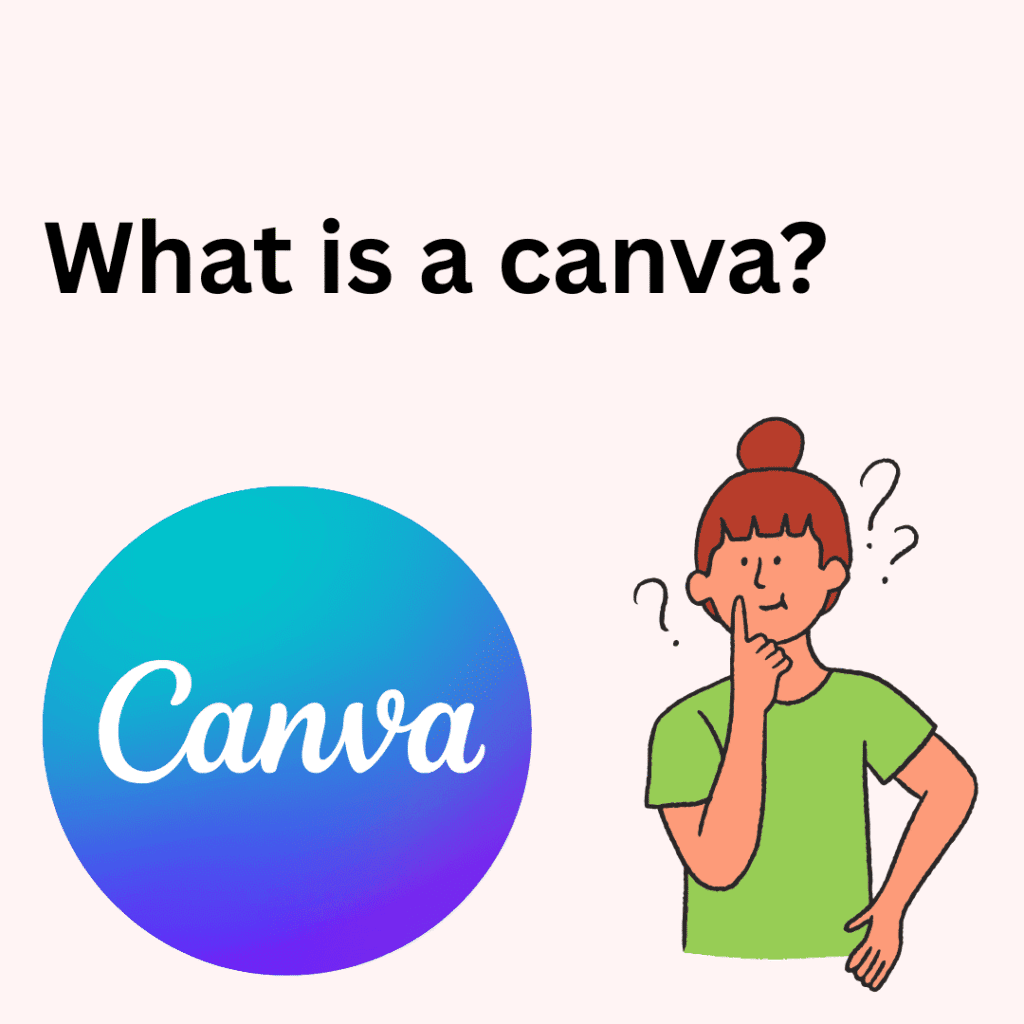In recent years Canva has become like a home in the world of graphic design.
If you own a small business, are one of the big company owners, are a teacher, are a learner, or are any person who wants beautiful, visual design, Canva will give you a very good platform on which you will give every idea in your mind as beautiful and enjoyable design. So if you are a designer or if you want to join the design field or asking your self what is canva? Canva is the best place to remember to give the first priority. In this article I will share my 5 years experience and we will discuss what is Canva?, how to use it, and whatever else you need to know about Canva Let’s start.
1. What is Canva? A beginner-friendly design tool
Canva is an online free graphic design platform that gives users the ability to design/create great visual content. Such as social media posts, videos, images, and also presentations. It is not complicated; it is very easy drag and drop that gives better and easy use for both beginners and also professionals. According to Semrush, Canva had approximately 821.25 million visitors in June 2025. Canva has become number one for many designers.
2. Canva Coupon Code: Save Big On Your Next Purchase
Are you searching to get more value from your Canva subscription? Several promo codes can give you great assistance to save, like 20% for your order.
For example, Coupon follow lists working codes like 20 percent off Canva Promo Code and 10 percent off Canva Discount Code.
How to Use a Canva Coupon Code
- Visit Canva.com and then log in to your account or sign up if you don’t have an account.
- Browse and then add the items you want to the chart.
- At the checkout, search for a promo code or discount code field.
- Enter the code example “10% off Canva Promo Code” and hit apply.
- Continue the purchase and love the servings!
3. Canva template: Over 2 million options to choose from
Canva offers a great library of over 2 million templates for free and 5 million templates for Pro teams.
All these templates cover each and every idea with great visual designs that your customers will enjoy, like business cards, social media graphics, resumes, and also Pinterest images.
There are templates designed by professionals, and also they are fully customizable, allowing you to create your own design.
Popular Canva Template Categories:
There are most popular Canva templates:-
- Business items: Flyers, design brochures, and business cards to promote your brand.
- Social media posts: Create eye-catching posts for social media platforms such as Facebook, Instagram, Twitter, and Pinterest.
- Events and Invitations: Design for Inventions for parties, weddings, and other events.
- Presentations: Webinars, conferences, and crafting professional slides for meetings.
4. Canva resume: Stand out with professional designs
A canva resume is a professional designed and also customizable resumes which are created on Canva online platforms. With the help of Canva’s free resume builder, you will be able to create very good professional resumes using editable templates that you can also share with your friends or customers and also download and print.
Free of Canva’s Resume Builder
Cover letter integration: create a perfect matching cover letter to accompaniment your resume.
- Customizable templates: Choose from a different of templates customized to various companies.
- Easy editing: Drag and drop elements to individualize your resume.
- Multiple formats: you can download your design or resume in many formats, such as PDF, JPG, PNG, or even as a video.
In Canva editing is easy I use it every day in my daily use because you will get whatever you need in the element section or design section; you will drag and drop it in seconds to your design. So amazing!
Read also more Janitor ai
5. Canva Resume Builder: Effortlessly Create Your Resume
Canva’s resume builder is an AI-powered builder that makes it easy to create a standout resume. By inserting your work history and wanted role, the builder tool generates a tailored resume that highlights your strengths and experience.
Benefits Of Using Canva’s Resume Builder:
- Time saving: quickly generate a professional resume without beginning from scratch.
- ATS Friendly: Make sure your resume is optimized for the applicant tracking system.
- Personalized Suggestions: You will receive recommendations to increase your resume’s impact.
6. Canva logo PNG: Create Transparent Logos with Ease.
If you need a transparent background logo, Canva is the best option for you because it will offer you a free PNG logo maker that will allow you to design logos and also download them as PNG files with transparent backgrounds this what is canva and it is different from other platforms. This feature is more useful to the branding objectives, as it ensures your logo smoothly integrates with different materials. Read also Janitor AI Login, App & APK : 7 Powerful Tips
How to create a Canva’s PNG logo
If you want to create a Canva PNG logo, follow these steps:
1. Visit Canva’s PNG logo maker.
2. Choose a template, or you can start from scratch.
3. Customize your logo using Canva.
4. Choose PNG as the type and make sure the Transparent background option is selected.
5. Then, click on the download button.
6. Click Download to save your logo.
7. Click Pro: Unlock Advanced Features.
Canva offers a free version This shows what is canva means to you, but upgrading to Canva Pro provides access to advanced features such as:
- Premium content: Access to a big library of premium photos. Images, videos, design, and elements.
- Brand kit: keeping consistency by uploading your brand’s logo, colors, and fonts.
- Magic resize: Quickly resize your designs to relevant different platforms and formats.
- Background remover: Remove the background easily from images with only single clicks.
8. Canva for Education: Empowering Educators and Students
Canva for Education is a free offering that gives teachers and students access to premium features. It consists of tools such as creating interactive lessons and assignments and also collaborative projects,boosting a creative Learn about the environment.
Also Canva helps the teachers for creating great and colorful presentations easily and quickly you can see how it help everyone This is what is canva means to the desigers even the Educators.
9. Canva on Mobile Devices: Design Anywhere, Anytime
Canva also has a great app that allows mobile users to design whatever they want. It also makes it easy to design because sometimes you can leave the laptop at home, and then you can use the app with your phone, which offers and allows the users to design and edit anytime, anywhere.
10. Tips and Tricks for Effective Design
- Consistency is the key:Try to use a consistent color scheme and also font style to keep a reliable look.
- Keep it simple: You must avoid messing up your design with too many elements. Target the message you want to transfer.
- Use High-Quality Images: Make sure that the images you want to use are high resolution to keep professionalism.
- Leverage templates: Begin with a template to save your time and make sure the design is well-structured.
Conclusion
Canva has determined the way individuals and businesses approach design. Its availability, versatility, and continuous resolution make it a valuable tool for everybody looking to create professional-quality visuals. Whether you’re a student, teacher, small business owner, or social media influencer, it provides the tools and resources to bring your idea to life as i think now we all get the answers of what is canva.
As of September 2025, Canva goes on to alert and expand its offerings. With the combination of AI tools, increased collaboration features, and also an enhanced library of resources, Canva is sure to remain a learning platform in the graphic design space.
Now i am sure everything is clear and for you and understood well what is canva? Ready to start design? Visit Canva.com today and survey the endless possibilities that await you.